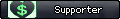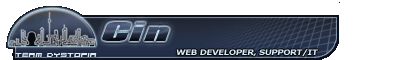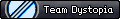In Wine/Crossover, Steam/Steamworks games cannot be "Purchased." There is a way around this however.
1. First install Crossover Games or Wine, whatever you prefer, and then install Steam.
2. Install Halflife 2 through Steam.
3. Copy "Dystopia Live Content.gcf" to your Steamapps folder. There are several ways to get it. You can:
a. Download it on a PC, then copy it to your Mac/Linux Wine bottle with a flash drive.
b. Do the same using Boot Camp or 3m drivers if you have Windows already installed.
c. Do the same using VirtualBox (with shared folders) or Parallels. I used VBox+Win 7.
5. Start/Restart Steam, then click on Dystopia. It will begin downloading the rest of the necessary files.
6. When it's done, go into the launch options and add "-novid +mat_hdr_level 0" without the quotes.
7. Launch and play the game. Be sure to set shadow detail to low.
8. I recommend running in DX8 in a window, by adding "-dxlevel80 -window" to the launch options.
9. Tweak autoexec.cfg as needed for your hardware.
Everything works perfectly for me. I usually get between 40-200 fps. If anyone else could try this and post bugs/tips/feedback I'd like to help perfect the Mac Dystopia experience. PM me if you need any help, I'll gladly assist.
Proof Much?
Running in a window to show it's on a mac! =D

No Cyberspace bugs yet.