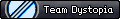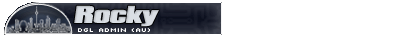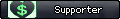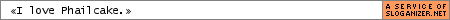[url=irc://irc.gamesurge.net/punyhuman]irc://irc.gamesurge.net/punyhuman[/url]
If you're in the US, you can use: [url=irc://us.gamesurge.net/punyhuman]irc://us.gamesurge.net/punyhuman[/url] for a local server.
urinal-cake's Gamesurge MiRC Guide
- Code: Select all
Description: GameSurge
IRC Server: irc.gamesurge.net or us.gamesurge.net
Port(s): 6667
Group: GameSurge
Go here to register an account: http://www.gamesurge.net/createaccount/
Setting up a Perform List
Okay, what everyone needs and wants, is a perform list. This is probably the most needed thing in any IRC Client, especially in MiRC. A Perform list is a list of commands that will automatically run everytime you join a server. First, lets find our perform list.
File -> Options -> Connect -> Options -> "Perform" Button


First off, you want to make sure the Enable perform on connect checkbox is selected. Then you want to add the GameSurge Network. Do this by clicking the Add button and finding the GameSurgegroup. Once you have GameSurge selected in the Network dropdown box, copy the following into the Perform Commands textbox:
- Code: Select all
/nick [YOURNICKNAME]
/authserv auth [YOURNICKNAME] [YOURPASSWORD]
/timer 1 10 /join #punyhuman
/timer 1 15 /join #[ANOTHERCHANNEL] [CHANNEL PASSWORD]
Add other channels as appropriate
You're set, all done.
Setting up Highlights
Alt+B opens the address book. Go to the highlights tab and click "Add."
Add all of the variations of your nickname separated by commas without spaces. For instance:
urinal-cake,urinal,cake,u-c
Set the different options if you want MiRC to give you visual or audio notifications on whether someone has said these words. You can also use highlighting if you're interested if someone is talking about a game you like "IE: call of duty 4, call,of,duty,4" but that will also trigger the event every time someone types "4"