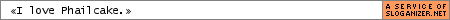Dystopia 1.30 Available now!
Moderator: Forum Moderators
41 posts
• Page 1 of 2
Dystopia 1.30 Available now!
After 1 year, 7 months, 9 days and some amount of hours -- we have released our latest version of Dystopia to the public, 1.30. This new version brings Dystopia to an upgraded engine, which has allowed us to fix numerous bugs, add in many new visual effects, take advantage of new communication protocols among other things. We have also updated a lot of our existing content and given the public a new map, Fusion. We invite all owners of any Source game to play Dystopia by going here and downloading! Happy fragging!
Additionally, as a reminder, we will be shutting the Supporter program down for a while this Thursday, the 15th of September. If you'd like a shiny new icon, among other things, be sure to head over and donate right away!
Additionally, as a reminder, we will be shutting the Supporter program down for a while this Thursday, the 15th of September. If you'd like a shiny new icon, among other things, be sure to head over and donate right away!
-

urinal-cake - Puny Human staff
- Posts: 4321
- Joined: Sun Sep 11, 2005 10:59 pm
- Real Name: Michael Sanders
- Website: http://www.mikeysanders.com
- Location: Cary
Re: Dystopia 1.30 Available now!
pretty awesome.
- bauxite
- PHAN
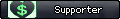
- Posts: 2720
- Joined: Tue Feb 27, 2007 5:12 pm
Re: Dystopia 1.30 Available now!
Let's play tonight.
-

Arès - PHAN
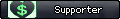
- Posts: 116
- Joined: Sat Jan 31, 2009 1:03 pm
- Real Name: Thom
- Website: http://steamcommunity.com/groups/Holomorphe
- Location: France
-

YoRu - PHAN
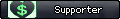
- Posts: 601
- Joined: Sun Mar 29, 2009 4:26 pm
- Real Name: Tom
- Website: http://steamcommunity.com/id/herschede16
- Location: SC or Ohio
Re: Dystopia 1.30 Available now!
How about Linux server files?
- Fruchtzwerg
- Blank Load Out
- Posts: 4
- Joined: Wed Sep 15, 2010 11:43 am
Re: Dystopia 1.30 Available now!
I would enjoy the release more thoroughly if I wasn't getting that retarded video lag as if I'm loading something in the background.
-

spyder - PHAN
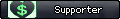
- Posts: 60
- Joined: Sun Sep 21, 2008 12:00 am
- Real Name: Matt Bodenbender
- AOL: Spyders+Aim
- Location: Chattanooga, TN
Re: Dystopia 1.30 Available now!
Im getting that too. Im hoping it's the map guide thingies and that when I fix the options menu so that I can turn those off, it will go away.I would enjoy the release more thoroughly if I wasn't getting that retarded video lag as if I'm loading something in the background.
- Omnigord
- PHAN
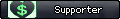
- Posts: 1555
- Joined: Tue Oct 24, 2006 4:52 pm
- Location: Behind you! AAAHHH!
Re: Dystopia 1.30 Available now!
First of all, the 15th is a Wednesday.
Second of all, to disable the map paths, type "dys_mappath_enable 0" in the console, and save to your cfg file.
Second of all, to disable the map paths, type "dys_mappath_enable 0" in the console, and save to your cfg file.
-

The Chosen One - PHAN
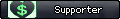
- Posts: 137
- Joined: Fri Jun 19, 2009 6:21 pm
Re: Dystopia 1.30 Available now!
I disabled it to no avail. I have had this problem even before the map paths. It is something to do with the Orange box because I am not the only one who is getting it. I have even tried reinstalling the game. Right now I am attempting to install different video drivers in an attempt to solve this issue.
-

spyder - PHAN
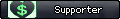
- Posts: 60
- Joined: Sun Sep 21, 2008 12:00 am
- Real Name: Matt Bodenbender
- AOL: Spyders+Aim
- Location: Chattanooga, TN
Re: Dystopia 1.30 Available now!
I'm confused as to what you guys mean by video lag?
-

urinal-cake - Puny Human staff
- Posts: 4321
- Joined: Sun Sep 11, 2005 10:59 pm
- Real Name: Michael Sanders
- Website: http://www.mikeysanders.com
- Location: Cary
Re: Dystopia 1.30 Available now!
Make sure multicore rendering isn't turned on.
-

Zero-Flame - higher post count
- Posts: 2710
- Joined: Wed May 31, 2006 6:14 pm
- Website: http://Zero-Flame.com
- Yahoo Messenger: [email protected]
- Location: Kansas City
Re: Dystopia 1.30 Available now!
finally got around to playing a few rounds
it's still fun!
it's still fun!
-

Juan - PHAN
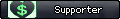
- Posts: 3398
- Joined: Sat Nov 19, 2005 4:05 pm
- Website: http://www.mywasteofspace.com
Re: Dystopia 1.30 Available now!
Mostly just a lower framerate in general than I got in 1.2. Along with occasional short skips. The best way I can describe it is that it is like I'm recording/processing video in the background and occasionally loading a large image at the same time. As in, thats what the framerate feels like, not whats actually happening. In reality, I'm just running Dystopia.I'm confused as to what you guys mean by video lag?
And it's not something that's happening across the board on my system. Other games are normal, 1.2 was normal when I played it a few days before 1.3 came out.
- Omnigord
- PHAN
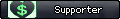
- Posts: 1555
- Joined: Tue Oct 24, 2006 4:52 pm
- Location: Behind you! AAAHHH!
Re: Dystopia 1.30 Available now!
Its really funny that 1.3 is running worse for you since the orange box is much better optimized (Feels like dystopia has been streamlined as well)
With the old dystopia 1.2 my stats were
40 min average 120 max 299
it would drop to 40 whenever more then 2 or 3 grenades exploded.
Now with Dystopia 1.3
120 min (I think, it might be higher) average 200 max 299
Settings 1.2
1920 by 1080 Windowed (however if I did full screen my min would drop to 35 but the average would raise to 140 or so)
All graphic settings set to high or highest (aka very high)
16x QSAA
16x af
1.3 settings
1920 by 1080 Windowed no border mode (-noborder -novid in launch settings this is an orange box setting)
All graphic settings set to high or highest (aka very high)
16x QSAA
16x af
Comp setup
Intel I7 980x @ 4.6ghz
Nvidia 480 Hydro Copper in Dual Sli.
Mind you dystopia was never unplayable even on my older computer (a p4 with a 8800 gtx black) But 1.2 at least in my experience was always horribly optimized.
With the old dystopia 1.2 my stats were
40 min average 120 max 299
it would drop to 40 whenever more then 2 or 3 grenades exploded.
Now with Dystopia 1.3
120 min (I think, it might be higher) average 200 max 299
Settings 1.2
1920 by 1080 Windowed (however if I did full screen my min would drop to 35 but the average would raise to 140 or so)
All graphic settings set to high or highest (aka very high)
16x QSAA
16x af
1.3 settings
1920 by 1080 Windowed no border mode (-noborder -novid in launch settings this is an orange box setting)
All graphic settings set to high or highest (aka very high)
16x QSAA
16x af
Comp setup
Intel I7 980x @ 4.6ghz
Nvidia 480 Hydro Copper in Dual Sli.
Mind you dystopia was never unplayable even on my older computer (a p4 with a 8800 gtx black) But 1.2 at least in my experience was always horribly optimized.
- KainTheReaper
- Mercenary
- Posts: 78
- Joined: Thu Oct 26, 2006 11:06 pm
Re: Dystopia 1.30 Available now!
A news post is probably the wrong place for discussing thisMostly just a lower framerate in general than I got in 1.2. Along with occasional short skips. The best way I can describe it is that it is like I'm recording/processing video in the background and occasionally loading a large image at the same time. As in, thats what the framerate feels like, not whats actually happening. In reality, I'm just running Dystopia.I'm confused as to what you guys mean by video lag?
And it's not something that's happening across the board on my system. Other games are normal, 1.2 was normal when I played it a few days before 1.3 came out.
If your framerate is skipping/stuttering a lot like that (as opposed to being reasonably consistent), you should definitely see spikes on the graph. Try to take a screenshot that shows which category on the graph is causing the spikes. Then post that in the tech support forum. Hopefully that will help track it down.
- Spire
- Puny Human staff
- Posts: 544
- Joined: Fri Jun 09, 2006 4:00 am
- Real Name: Samuel Rice
- Yahoo Messenger: Samuel Rice
- Location: San Diego, California, USA
Re: Dystopia 1.30 Available now!
It's been a while.... I think i shall install when i get home for old times sake.
Edit, lol at my very-very-old-sig.
Edit, lol at my very-very-old-sig.
TIS ME!


- radz
- higher post count
- Posts: 777
- Joined: Thu Sep 22, 2005 1:03 am
- Website: http://www.radzproductions.com
- Location: melbourne
Re: Dystopia 1.30 Available now!
Turn off all ya vertical syncs!
-

urinal-cake - Puny Human staff
- Posts: 4321
- Joined: Sun Sep 11, 2005 10:59 pm
- Real Name: Michael Sanders
- Website: http://www.mikeysanders.com
- Location: Cary
Re: Dystopia 1.30 Available now!
I just read that, went to check what it was about in my Options, checked the drop down for it, and there's nothing i can actually do with it, it's neither enabled or disabled apparantly. Is there something i have to do so i can change it? Or is it just not available.Make sure multicore rendering isn't turned on.
And yeah i have to agree with this whole video lag thing, it's quite annoying, don't have V-sync on, or HDR. Think i'm going to disable everything, set it all to low settings and see how it runs.
-

Infrequent - PHAN
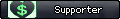
- Posts: 398
- Joined: Thu Feb 12, 2009 10:02 am
- Real Name: Mike
- Location: NE, England.
Re: Dystopia 1.30 Available now!
you can change it via the console using mat_queue_mode and using the below settingsI just read that, went to check what it was about in my Options, checked the drop down for it, and there's nothing i can actually do with it, it's neither enabled or disabled apparantly. Is there something i have to do so i can change it? Or is it just not available.Make sure multicore rendering isn't turned on.
mat_queue_mode [-1,0,1,2] - This setting determines the threading mode the material system uses. A value of -1 uses the default for your system, a value of 0 uses synchronous single thread, 1 uses queued single threaded mode, and value of 2 uses multi-threaded mode. Many users report performance increases on multi-core systems when setting this variable to a value of 2.

-

Esoj - higher post count
- Posts: 4570
- Joined: Sun Sep 11, 2005 6:55 am
- Real Name: Jose Curle
- Location: Auckland. New Zealand
Re: Dystopia 1.30 Available now!
Thanks i'll give it a look.
you can change it via the console using mat_queue_mode and using the below settings
mat_queue_mode [-1,0,1,2] - This setting determines the threading mode the material system uses. A value of -1 uses the default for your system, a value of 0 uses synchronous single thread, 1 uses queued single threaded mode, and value of 2 uses multi-threaded mode. Many users report performance increases on multi-core systems when setting this variable to a value of 2.
-

Infrequent - PHAN
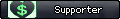
- Posts: 398
- Joined: Thu Feb 12, 2009 10:02 am
- Real Name: Mike
- Location: NE, England.
Re: Dystopia 1.30 Available now!
Setting this to 2 seemed to work!
you can change it via the console using mat_queue_mode and using the below settings
mat_queue_mode [-1,0,1,2] - This setting determines the threading mode the material system uses. A value of -1 uses the default for your system, a value of 0 uses synchronous single thread, 1 uses queued single threaded mode, and value of 2 uses multi-threaded mode. Many users report performance increases on multi-core systems when setting this variable to a value of 2.
- Omnigord
- PHAN
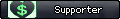
- Posts: 1555
- Joined: Tue Oct 24, 2006 4:52 pm
- Location: Behind you! AAAHHH!
Re: Dystopia 1.30 Available now!
Sounds good Omnigord, glad to hear it helped! Setting it to 2 basically uses the additional processing power from your CPU to render additional data at the same time your graphics card is working. So if you have a quad core processor (or higher) this can come in handySetting this to 2 seemed to work!
you can change it via the console using mat_queue_mode and using the below settings
mat_queue_mode [-1,0,1,2] - This setting determines the threading mode the material system uses. A value of -1 uses the default for your system, a value of 0 uses synchronous single thread, 1 uses queued single threaded mode, and value of 2 uses multi-threaded mode. Many users report performance increases on multi-core systems when setting this variable to a value of 2.
-

Zero-Flame - higher post count
- Posts: 2710
- Joined: Wed May 31, 2006 6:14 pm
- Website: http://Zero-Flame.com
- Yahoo Messenger: [email protected]
- Location: Kansas City
Re: Dystopia 1.30 Available now!
I have a dual core processor. But I am somewhat surprised that this setting actually makes it faster. In both L4D2 and TF2, my game runs far smoother with "multicore rendering" turned off.Sounds good Omnigord, glad to hear it helped! Setting it to 2 basically uses the additional processing power from your CPU to render additional data at the same time your graphics card is working. So if you have a quad core processor (or higher) this can come in handy
- Omnigord
- PHAN
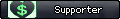
- Posts: 1555
- Joined: Tue Oct 24, 2006 4:52 pm
- Location: Behind you! AAAHHH!
41 posts
• Page 1 of 2
Who is online
Users browsing this forum: No registered users and 1 guest