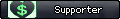Like the Wiki says I have a dys_cyberscreen and a func_monitor, and the dys_cyberscreen is placed correctly (using the point_camera method). As for the additional files, I've attempted to use the official maps' .res files as a basis for the broken_obj2.res file because the wiki's res structure article didn't make any sense to me.
If someone could point out my (likely glaringly obvious) problem here, I'd appreciate it. Thanks.
Images:
Cyberscreen in Hammer
Cyberscreen in Dystopia
Cyberscreen in Dystopia(viewed via meatspace)
Screen, head-on
Screen at a weird angle
dys_cyberscreen's properties:
- Code: Select all
Name: cyber1_obj2screen
Overlay Material: <blank>
Panel Name: broken_obj2
Panel Width: 64
Panel Height: 64
Resolution W: 256
Resolution H: 256
Team: Corps
Start W/ Protection: Encryption
ICE entity name: cyber1_obj2ice
- Code: Select all
Camera name: cyber1_obj2_cam
Name: cyber1_obj2_monitor
No other value was changed from default
- Code: Select all
"VGUI_Screens"
{
// Broken VGUI Screens
"broken_cyber1_turrets"
{
"type" "dys_cyberscreen"
}
"broken_obj2"
{
"type" "dys_cyberscreen"
}
"broken_vent"
{
"type" "dys_screen"
}
"broken_obj3"
{
"type" "dys_cyberscreen"
}
}
- Code: Select all
"broken_obj2.res"
{
"Background"
{
"ControlName" "MaterialImage"
"fieldName" "Background"
"xpos" "0"
"ypos" "0"
"zpos" "-2"
"wide" "256"
"tall" "256"
"material" "dys_monitor3a"
}
"TitleLabel"
{
"ControlName" "Label"
"fieldName" "TitleLabel"
"xpos" "32"
"ypos" "16"
"wide" "192"
"tall" "16"
"autoResize" "0"
"pinCorner" "0"
"visible" "1"
"enabled" "1"
"tabPosition" "0"
"labelText" "Spawn Controls"
"textAlignment" "center"
"dulltext" "0"
"brighttext" "0"
"wrap" "0"
"font" "SpaceOneSmall"
}
"SpawnCap"
{
"ControlName" "MaterialButton"
"fieldName" "SpawnCap"
"xpos" "0"
"ypos" "0"
"wide" "256"
"tall" "256"
"autoResize" "0"
"pinCorner" "0"
"visible" "1"
"enabled" "1"
"tabPosition" "2"
"labelText" "Capture Obj2"
"textAlignment" "center"
"dulltext" "0"
"brighttext" "0"
"Default" "0"
"command" "button1"
"paintborder" "0"
"font" "SpaceOneSmall"
"enabledImage"
{
"material" "vgui/screens/vgui_button_enabled"
"color" "255 255 255 255"
}
"mouseOverImage"
{
"material" "vgui/screens/vgui_button_hover"
"color" "255 255 255 255"
}
"pressedImage"
{
"material" "vgui/screens/vgui_button_pushed"
"color" "255 255 255 255"
}
"disabledImage"
{
"material" "vgui/screens/vgui_button_disabled"
"color" "255 255 255 255"
}
}
}