Tom said that his guide is private
Yes im lezy and dont wanna try by myself install all SDK dedicated servers with dys content
Cheers.
Moderator: Forum Moderators
Linux
1) If you are running a 64-bit Linux OS, you will need to download the 32-bit libraries for srcds to run (this is because srcds is a 32-bit program). To do this (login as root):
|----------------------------------------------------------------------------|
| -Debian 6, Ubuntu, Mint: |
| apt-get install ia32-libs |
| -Debian 7 Wheezy |
| dpkg --add-architecture i386 |
| apt-get update |
| apt-get install ia32-libs |
| -RHEL, Fedora, CentOS |
| yum install glibc.i686 libstd++.i686 |
|----------------------------------------------------------------------------|
2) In a user account (it is not recommended to install and run a srcds server from the root directory), Create a directory in which you want to install steamCMD and place your server build directory. I recommend something along the lines of /home/user/source.
2) In that directory that you created, download SteamCMD from Valve.
wget http://media.steampowered.com/client/st ... nux.tar.gz
3) Extract the steamCMD tar into the directory you created.
tar -xvzf steamcmd_linux.tar.gz
4) Run the steamCMD shell script
./steamcmd.sh
5) You will first need to download the 2013 Source SDK Server files. To do this, first type login anonymous. Once logged in, you will need to choose a directory to install the SDK server files. I recommend installing these files within the directory you created to for SteamCMD. To do this, type force_install_dir /home/user/source/dystopia. Finally, you will need to initialize the download. To do this, type app_update 244310. This will begin the download.
|----------------------------------------------------------------------------|
| tl;dr: Install Source 2013 SDK Server Files |
| login anonymous |
| force_install_dir [directory] |
| app_update 244310 |
|----------------------------------------------------------------------------|
6) Once the SDK server files have finished downloading, close out of SteamCMD. You will now have to reopen SteamCMD. This time, you will need to login to an account that has the Dystopia 1.4 Game Content. To do this, type Login [Your Steam Username]. You will then be prompted to type in your password. If this is the first time you have logged into SteamCMD from that location, you will need to check your e-mail for the Steam Guard code. Once you input the Steam Guard Code, you should be logged in. Now you will need to choose that directory where to install the Dystopia Beta Game Files. This directory must be the same directory where you installed the Source 2013 SDK Server Files. To do this, type force_install_dir [Same Directory as the 2013 SDK Content]. Finally, you will need to download the game content by typing app_update 17580. At this point, the download should begin. Do not close out of SteamCMD until the download has completed.
|----------------------------------------------------------------------------|
| tl;dr: Install Dystopia 1.4 Game Files |
| login [Your Steam Username |
| force_install_dir [Same as 2013 SDK] |
| app_update 17580 |
|----------------------------------------------------------------------------|
7) Once the downloads have completed, there will be a few more things you will need to do. Create a server.cfg file and place it in your /home/user/source/dystopia/dystopia/cfg directory. A sample server.cfg file can be found down below.
You are now ready to start your Dystopia 1.4 Linux Dedicated Server. To do this, you will need to decide your command line options and then execute srcds_run. (See below for additional command line options).
an example start up command line
./srcds_run -game dystopia +map dys_silo +maxplayers 16 -insecure
From looking at it, I think the issue is that the server cannot connect to the stats server?--------------------------------------------------------
sv_pure value unchanged (current value is 0).
--------------------------------------------------------
Network: IP 5.9.48.231, mode MP, dedicated Yes, ports 32000 SV / 27005 CL
Error loading cfg/trusted_keys_base.txt
[DYSTOPIA_STATS] Trying to connect to the stats server... (0/5)
Segmentation fault (core dumped)
Add "-debug" to the ./srcds_run command line to generate a debug.log to help with solving this problem
Mon Apr 13 18:57:11 CEST 2015: Server restart in 10 seconds
Mon Apr 13 18:57:17 CEST 2015: Server Quit
uname -a
Linux Debian-78-wheezy-64-minimal 3.2.0-4-rt-amd64 #1 SMP PREEMPT RT Debian 3.2.65-1+deb7u2 x86_64 GNU/Linux
ldd --version
ldd (Debian GLIBC 2.19-17) 2.19
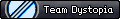
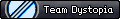
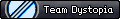
Return to “%s” Dystopia Server Administrators
Users browsing this forum: No registered users and 1 guest